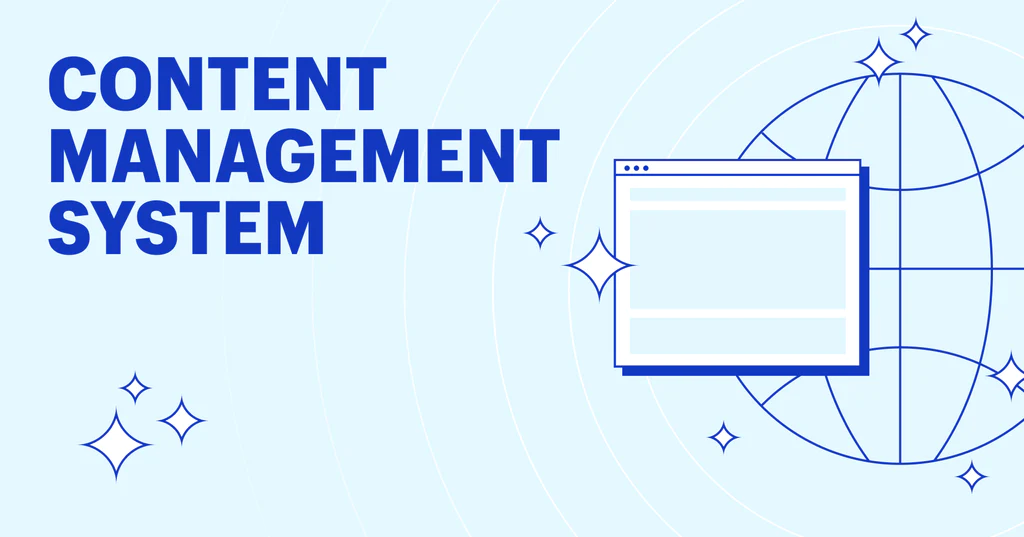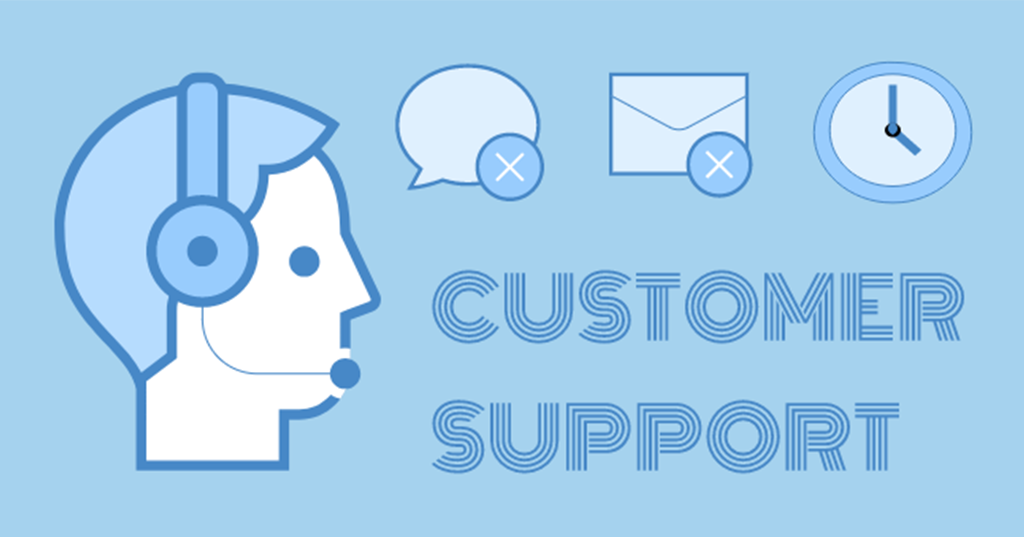What To Look For in a CMS
You can expect any CMS you choose to have specific content management features, including a content editor, the ability to schedule posts and security features to help protect both your back-end operations and the front-end users. Consider the core functionality of a CMS(wordpress) along with available extensions and support like wikipedia , Google etc
Usability
The built-in functionality of a CMS is especially important for small business owners who don’t have development skills or don’t want to hire a developer to create a custom solution. Look for all-in-one solutions that include easy-to-use tools, automatic updates and backups and a dashboard and visual editor that are simple to use as CMS. Beyond the included features, consider the extensions or plugins available to extend the functionality of your CMS.
Security
All CMS systems have security features, but some require more attention from you or a manager to maintain. Frequent updates of core CMS systems are needed to keep them safe—can you stay on top of those updates yourself or can you set up automatic updates? Employing MFA can help keep your back-end operations safe, so look for CMS that offers authentication features that require users to log in with a password and code, for example. User group permissions are also important so you only give access to those who are authorized to view source code, for example.
Customer Support
Many CMS systems don’t have traditional customer support, as in live agents to answer questions and help troubleshoot issues. You’ll find that kind of support from platforms such as WordPress.com, but not for Drupal or Joomla, for example. However, most CMS systems have robust support documentation and active user communities. We Avoid a CMS that has a dead community because you’re unlikely to find the help you’d need.
SEO Tools
An SEO-friendly CMS should include features to make it easy for you to categorize content, run a blog and tag articles. You should be able to add a meta description, alt text on photos and customize your URLs and blog posts. Your menu navigation relates to SEO, as does mobile-responsiveness. Whether your site is responsive depends on your web developer or template. You may also want to have access to your sitemap and 301 redirects for dead pages, here we are to serve you.